What is Canva and 7 Easy Steps to Use it
How to use Canva?
The most commonly asked questions by the users are to know about the process of using Canva. Canva is an app which gives access to thousands of ideas and templates for you to use. It has two modes; one is free usage of the app, and the other one is the premium version. The first and foremost step for you to sign up your account is to have an email address. You can choose to sign up through your email address or your mobile number.
Canva is an extremely easy app to use and the amazing thing about it is that it is user friendly. You can do lots of different things at one single platform. It allows you to edit, create, and share your ideas with the world.

Most frequently asked question :-
How to edit a photo on Canva?
It is a process to edit a photo on this platform as it allows you unleash the creative artist within you. Canva has lakhs of free templates to choose from.
Follow these steps to edit a photo:
1. Create an account on the app.
2. Then click on the three lines icon on the top of your screen.
3. After that you’ll see the menu bar, there you can click on the templates option.
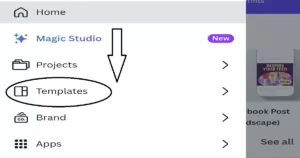
4. Clicking on the templates option will provide you many options to choose for the type of photo you want to edit.
5. For example, you want to edit a photo for your Facebook cover. So, you can click on the Facebook covers template. It will give you wide varieties of templates.

Select a template of your choice. Click on the template to edit according to your own choice and preference.
6. You can edit your photos, text, and videos.
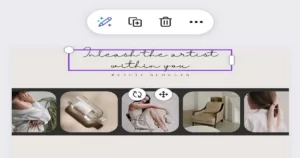
7. Lastly, you can save all the changes you have made. And download the image in preferred pixels.
Can I edit videos on Canva?
Yes, you can edit photos and videos easily. You can follow above steps to create and share your content to the world. Canva allows you to edit, create and reorganize your videos according to your choice. It is a great advantage of using Canva that you get to do everything at one place that too without any premium.
I’m worried about copyright issues for my blog and social media content especially YouTube.
Your question is the need of hour. Most of the creators are unaware of the fact that their blog or YouTube channel might get copyright issues if they don’t produce their own unique content. Canva is one of the best options to generate your unique and interesting content. You can easily create thousands of thumbnails, covers, posters for your content which would be authentic and aesthetic at the same time.
Can I edit photos for my Instagram and other social media platforms?
Absolutely and not just social media apps, you can make your portfolio by the help of Canva. It is equally helpful for the entrepreneurs who are starting fresh and new in the market. They can make business cards, flyers and so many other things without spending any money.
It is efficient and modern. It is equipped with so many templates that can be used for many different occasions.
Canva is a way to enhance your creativity and it gives wings to your talent without any charges. Canva had long back announced to heat a competition amongst google and Microsoft for office essentials. We would like to know your take on the same. You can also comment below and share your views and ask questions if there are any.
You can also read and share this amazing article Fake News Alert: Start reporting Spammers







One thought on “What is Canva and 7 Easy Steps to Use it”